Search Engine Optimisation (SEO) is the most searched, analysed and researched topic on blogging and all that goes with it, and it incredibly plays an important role in successful blogging. But this is also the only topic where many bloggers gets confused and finds hard to understand well – particularly for beginners.
You can easily get an expert help in this area, but it is also the fastest changing topic since no one knows when search engines will change the details related to it.
10 Mistakes Bloggers Make with SEO and How to Solve them?
1. Crawls: Not understanding how Google & other search engines sees your site, what pages/posts it is crawling and indexing. How good is the crawl and index rate or is Google indexing duplicated content of yours.
2. Length: Not having a good post length can also significantly impact your SEO. It is recommended to have a 2000+ words post length increasing your chances to be indexed and crawled by Google and ranking higher in search results.
3. Webmasters: Most newbie Bloggers don’t have Google Search Console set up a.k.a Google Webmaster Tools – this console/software explains everything you need to know about how Google knows about your site, things like errors, broken links, duplicated titles etc. [How to setup Google Search console with Yoast SEO]
4. Post Type: As said by Neil Patel, using list type post increases the chance of being indexed by google, ranking higher in search results and also increasing the readability of your audience.
5. Not optimising URL structure: URL or permalink is where very few people pay attention and if your permalink isn’t simple enough, Google will rank you lower than someone else whose permalink is quite simple. Google doesn’t care how fancy is your website or how complicated theme are you using to make your visual appearance great, it is all about speed and accuracy, and if you have a weird URL they might skip over you. But wait don’t rush to change all your links just be reading this article, you will break your entire SEO and your sites value if you change your permalinks without redirects!
6. Post Structure: Not having good document structure in your post like page title, URL and headings then you are definitely missing the golden eggs. From the SEO prospective it’s important for the URL to match the page title, and also the <h1> tag in your post, or Google won’t understand that your content is worthy of ranking highly. The <h1> <h2> <h3> <h4> <p> <b> <i> all plays a vital role in SEO, its not just for the fancy looks for the post, its a vale for SEO hidden in its tags.
7. Spammy traffic (Referral SPAM):
Have you ever noticed a sudden spike on your traffic graph or a site that has nothing to do with you and your blogs niche and still sends a lot of traffic your way?
Perhaps you have. Because no matter how smart Google gets,people manages to send spam traffic referrals into our Google Analytics reports.
Visitors from Spammy referral traffic don’t even stay on the site for a second and bounce back immediately. Adding a sudden spike of traffic received in your analytics and secretly adding a bounce spike in google.
All such traffic is spammy referral traffic.
And, it’s not just spammy looking domains that send this icky spammy traffic. Even authority domains send spammy referals and spammers can use any domain to send spamy traffic. Any URL can be used as the referral source.
2 ways to solve the spammy referral traffic problem:
Method#1: Block known bots
On your google analytics account you will find the bots that send the spammy referrals, by blocking them you are a little safe from being hitted by spammy referrals.
Method 2: Block spammy referring domains one by one
All this is to be done in the Google Analytic Account, Go to Acquisition > Referrals > Copy the Spammy URl
then go to Admin > Property > tracking Info > Referral Exclusion and paste the URL there
8. Duplicate content:
Have you heard about “Google’s penalty for duplicate content”?
I’m sure you have. Wait! You have a Surprise.
There’s no such thing.
In fact, Google understands that duplicate content happens all the time all over the net even CMS like wordpress automatically duplicates your content.
Google doesn’t penalize any sites for publishing duplicate content from others but it doesn’t means you should, it does punish the ones by ranking them lower that try to manipulate the search engine rankings.
Everyone should still resolve all the duplicate content issues on their site.
Why?
Here’s Why? Because when Google bots and crawlers go to different URLs on your site and repeatedly find identical information, you lose precious crawler cycles that could be used to fetch your newly published contents. Due to this, the crawlers on your website won’t be left with enough resources with them to crawl over your freshly published contents.
9. Speed issues: In 2010, Google officially included speed, page’s/site’s loading time — as a factor in ranking.
Google announced in its official blog that not only speed is going to affect the site ranking in its search results but also it is going to reduce your operational cost.
No matter how much you optimize your site, there’s always opportunities to do better.
I’d like you to suggest a few tools you can try to analyze your site performance with regard to speed.
Once you know your site’s current speed and performance, you can try the following speed tips one by one and see how each of them improves your site speed and performance.
Tools to test a site’s speed
Page Speed – This amazing tool is by Google and it allows site owners to measure the performance of their sites. In addition to speed statistics and performance, Page Speed also gives insights about how site owners can use to improve their sites’ loading times.
Pingdom Website Speed Test: It is just like Page Speed, the Pingdom Website Speed Test tool also lets you measure your site’s performance and gives you actionable tips to optimize it with a graph with numbers that impacts your website.
YSlow – Yslow is another page performance test tool by yahoo that shows how your site performs in different performance criteria.
To test your site using YSlow, you’ll be required to install its addon/extension to your web browser . After getting the addon, just go to your site and ignite the addon
WebPageTest – The WebPageTest tool also measures your site’s speed performance. Along with the speed metrics, the WebPageTest tool also produces an optimization checklist that distinguishes between the resources/process optimized correctly and not. Resolving these could make your site more speedy.
Tip #1 – Optimize images
Tip #2 – Remove unused plugins
Tip #3 – Avoid Redirects
Tip #4 – Optimize your above-the-fold area first
Tip #5 – Enable compression
Tip #6 – Minify resources
10. Interlinked: Interlinking your post is another way to optimize your SEO and alert google about what is important in your blog and which links should be prioritized. interlinking posts or creating sneeze pages can help your post crawl ability and index rate and significantly impact its search rankings.
Tools mentioned in this post
Yoast Plugins for SEO
Google Search Console
Google Keyword Planner
Recommendations on hosting
Screaming Frog SEO tool
Moz
SEMRush
Conclusion
Whether you have a few SEO issues or dozens of them, whether you care about it or not, you should try and tackle them one by one. Its alright, you may not be able to get to them all correct right away at the same time. But, if you ignore them, it will just create more problems in the long run with a long list of problems.
I know I used to have problems with page speed on SmartActiveBlogger and still I do and I didn’t end up doing anything about it. But once that was fixed I saw a 30% increase in search traffic and I am optimising it yet again to get another great result. That’s a nice gain.
I hope you’re now ready to fix some of the most common (and frustrating) SEO issues on your site.







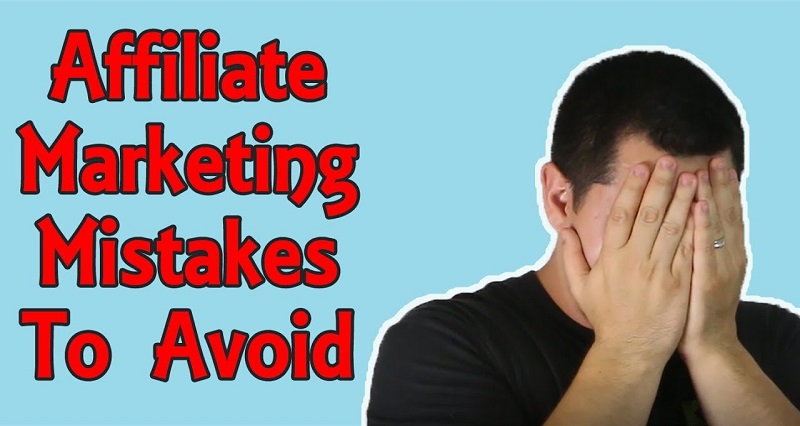
Leave a Comment