What is 404 Errors?
List of Tools/Plugins to check Broken Links
WordPress Plugins
• Broken Link Checker
• Redirection
• 404 to Start
• Link Checker
• 404 Redirection
Online Tools
• http://validator.w3.org/checklink
• http://www.brokenlinkcheck.com/
• http://www.creatingonline.com/site_promotion/broken_link_checker.htm
• http://www.deadlinkchecker.com/
• http://www.indiabook.com/webmaster/link.html
• http://www.iwebtool.com/broken_link_checker
• http://website-link-checker.online-domain-tools.com/
• http://www.linktiger.com/
• http://linkchecker.submitexpress.com/index.php
• http://www.addme.com/link-checker.htm
Desktop/Mac Tools
Integrity (Mac)
Integrity is free and is intended to be no more than a simple but effective link checker. Note that Scrutiny is a more advanced app with features such as managing multiple sites, crawling pages requiring authentication and webmaster tools which go beyond link checking.
• Scans your site checking for broken links
• Checks images as well as all internal and external links
• See problems at-a-glance highlighted in colour. Double-click for more detailed information
• In short, improve your website’s quality and search engine ranking
Xenu’s Link Sleuth (Windows Only)
Xenu’s Link Sleuth is a free Windows app that scans entire websites for broken links. Just provide your blog/website URL and it will take care of the rest.
It runs a comprehensive scan that checks for broken links, images, frames, backgrounds, stylesheets, and scripts, almost everything Xenu can also help you check for duplicate content, missing alt text, page depth, site structure, and more.
Screaming Frog SEO Spider (Windows & Mac)
Screaming Frog is similar to Xenu’s Link Sleuth. It’s a desktop app for Windows, Mac, and Ubuntu and is quite easy to use, just provide your website link and let it handle everything.
Unlike Xenu’s Link Sleuth, Screaming Frog is explicitly intended for site optimization and It dives deeper into page-level elements like heading tags and meta data. Good for SEO and bloggers.
The only downside is that Screaming Frog’s free version limits the number of pages that can be crawled. The licensed version PRO removes that limit, unlocks all configuration options, allows saving/uploading of crawls, adds source code search, and includes customer support.
Conclusion: Which tool is best for you?
Choosing the right tool will depend on your needs. Consider:
- How complex is your website? Large websites will take longer to scan, and a desktop app may not be up to the challenge and web app may slow down your website/server.
- What are you trying to accomplish? Search or Fix Are you just looking for broken links, or are you trying to make your website more usable by fixing those broken links?
- How frequently are you running scans? Is this a recurring task or a one-time audit or fully automatic like the Smarts of SmartActiveBlogger Readers?
In our opinion: We find that Xenu’s Link Sleuth is the best value for Windows users, while Screaming Frog SEO Spider is a close second. Screaming Frog’s license fee is worth the cost if you’re doing a lot of scans on a large website.




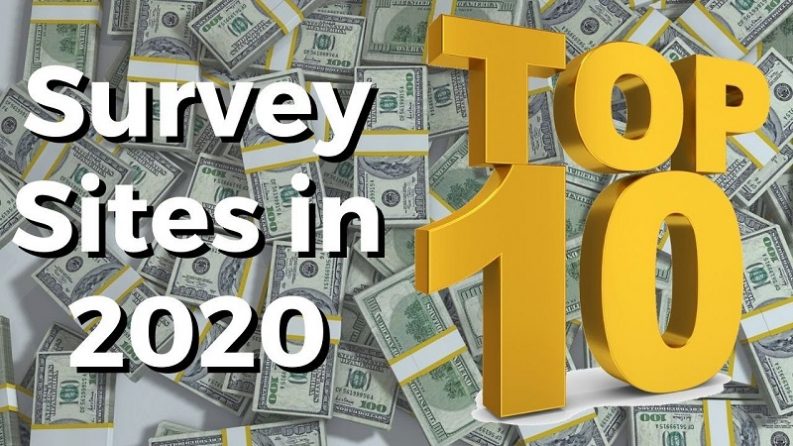
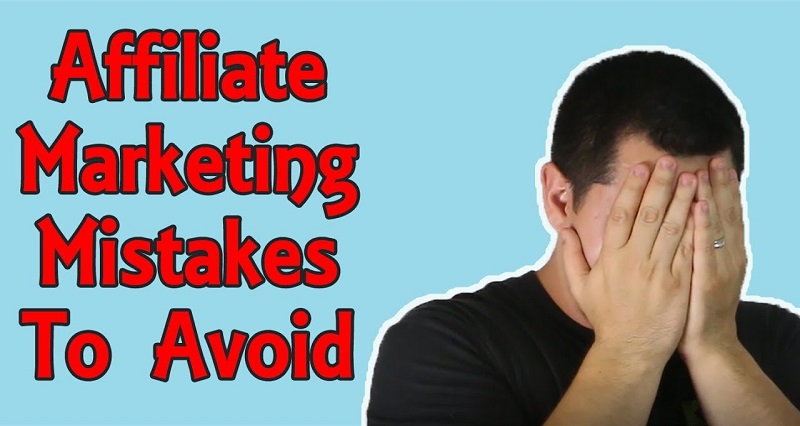

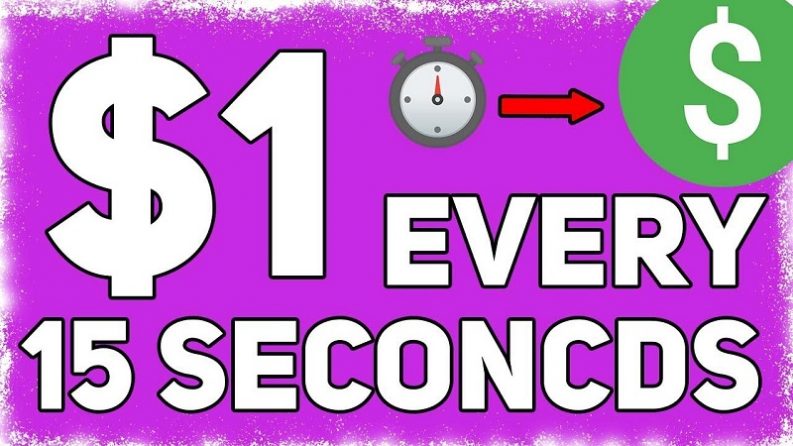
Leave a Comment